Students should create a podcast of 10 to 20 minutes that either (1) explores the history of journalism through discussion of a particular topic, such as the life of a prominent journalist or a major event covered by the press years ago, or (2) integrates historical context into your reporting on a newsworthy event on your campus or in your community (e.g., you may review your university’s old yearbooks and back issues of your campus newspaper in order to add context to reporting on the cancellation of the university basketball season).
***The podcast must also be accompanied by a proposed show title and description as well as a transcript.
The deadline for submissions is Dec. 15. Faculty should select the top 3-5 podcasts from their class that they would like to submit and contact Teri at finnemte@gmail.com for a link to a Google Drive to drop the audio and other materials. Winners will be notified in January and a special student podcast week will be planned for the spring.
Here is some advice you may wish to share with students:
1. Familiarize yourself with the format of the Journalism History podcast by clicking here and listening to some episodes. If you prefer to listen on your phone, you can download episodes on the Podcasts app.
2. Identify a topic. Select an original topic, not one that has already been explored on the Journalism History podcast.
3. You may create a documentary-style podcast on your own or with a classmate. Or, you may identify an expert to interview. You may identify experts in your chosen topic by reviewing this list of media historians and their areas of expertise, or this list of media historians and the books they have written. You are not limited to the experts on these lists; you may seek out any widely accepted expert.
4. Record your podcast. You are welcome to use any podcasting platform you wish, as long as it produces a high-quality MP3. One option is Zencastr. Watch this explainer video on how Zencastr works, and then this webinar with step-by-step instructions. Sign up for Zencastr’s free “Hobbyist” subscription, which allows you to record with an unlimited number of guests for an unlimited amount of time. Please note that Zencastr sends you separate tracks for yourself and each guest; you will need to either combine those tracks yourself, or pay Zencastr for automatic postproduction. If you have any questions about the recording process, consult the Zencastr Help Center.
5. The internal microphone on your laptop should record usable audio, but you are welcome to use a professional microphone.
6. As you prepare to record, follow the steps below to ensure the best audio quality, and tell your interview subject to follow them as well: Silence your phones and close your emails; turn off air conditioning, fans, and heating; keep pets away; keep your computer plugged into a power source; notify others in your household not to interrupt you while recording; avoid rustling papers, clicking a pen, or sitting in a creaky chair.
7. Early in your podcast, you should identify yourself as such: “I’m Jane Smith, and I’m a sophomore majoring in journalism at Journalism University in Washington, D.C.”
8. Edit your podcast. Two popular editing tools are Audacity and Audition. You may watch this tutorial to learn how to edit with Audacity, and this tutorial to learn how to edit with Audition.
9. Include a proposed title for your episode, as well as a description of about 25 to 35 words.
10. Create a transcript of your podcast. You may upload your audio to a transcription service such as Temi, which allows a free transcription for your first file of up to 45 minutes, or Trint, which allows a free transcription of up to 30 minutes with a trial account. No transcription service is perfect, so you should review your transcript thoroughly to ensure proper spelling, especially of names of people and places.
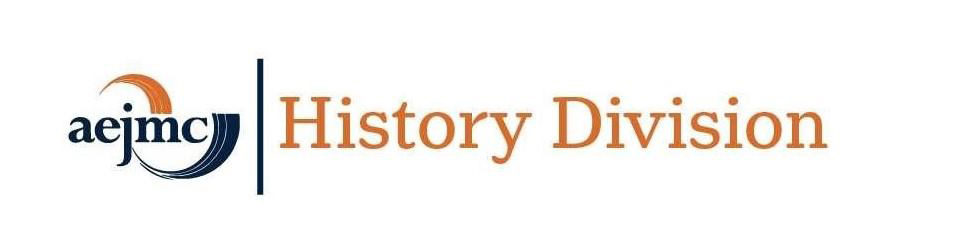
Pingback: Chair column: A thank you, hello, and review of goals for the year ahead | The History Division
Pingback: Oct./Nov., 2020, ‘Clio:’ Check in from the chair | The History Division